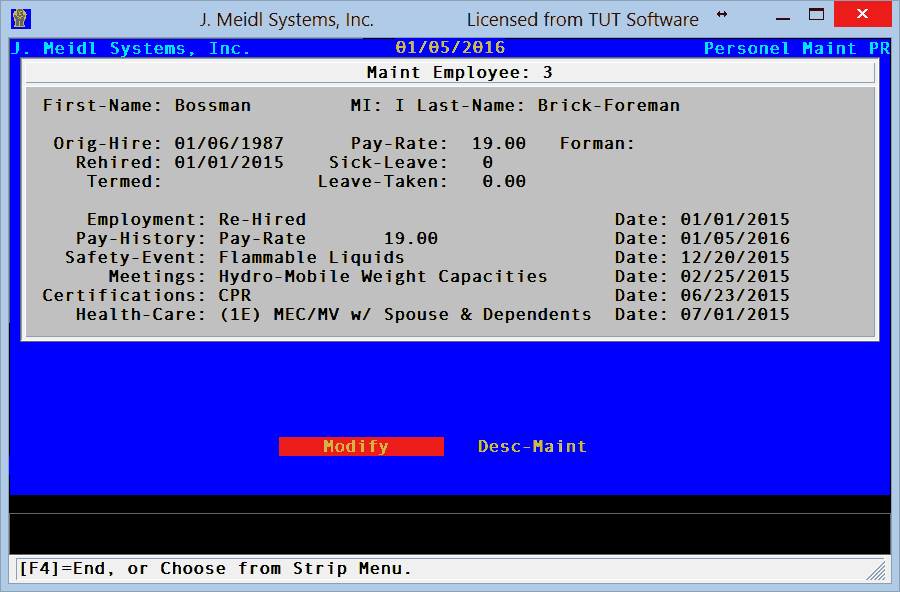
16.01.20 Upgrade Features
If you are an Healthcare ALE and provided healthcare to your employees
Please
contact Bob at
help@tutsoftware.com
There has been a deadline extension to the reporting because of the complicated rules,
so there is not a rush in
getting out 1095-c notices to employees.
An additional
page has been added to the Employee Master record
called
Personnel. This page is to record history of employee changes.
The page looks
like this:
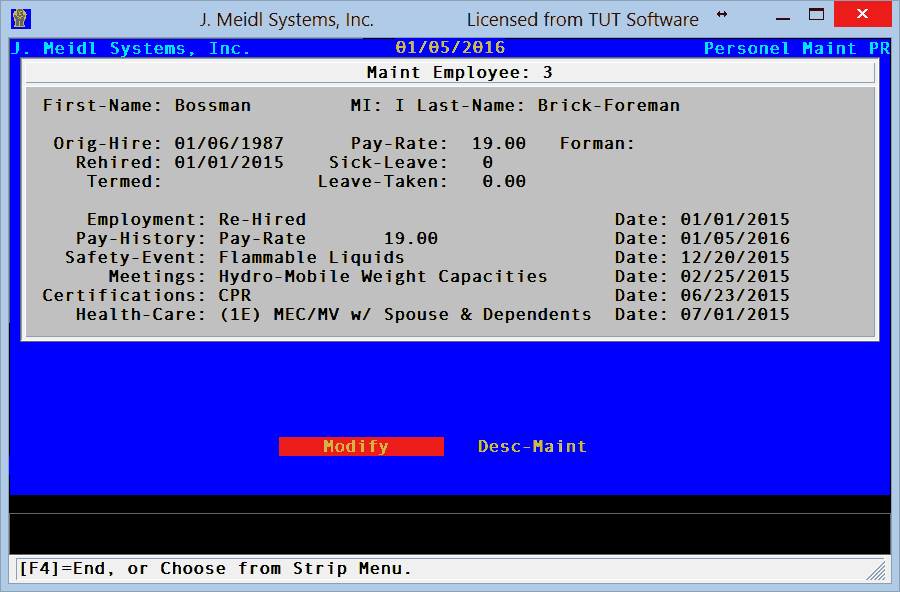
The fields on the bottom are
history type fields.
They will contain the history
of the employee. To add to the employment field simply
change the Rehire or Term
dates above and it will save the the event.
To change the Pay-History
simply change the Pay Rate above and it will record the date of the
increase or decrease in pay.
The rest of the fields can be
added by selecting the field, press [F5] and the history lookup will
come up. To add to it
press[F7] to add, [F5] to lookup, select event
from the choices or add to the list. The Add screen
comes up and can be changed before updating. Press [F1] to update, [F4] to exit, [F4] again to
exit event table, and most important [F1] must be
pressed again to save the changes
made.