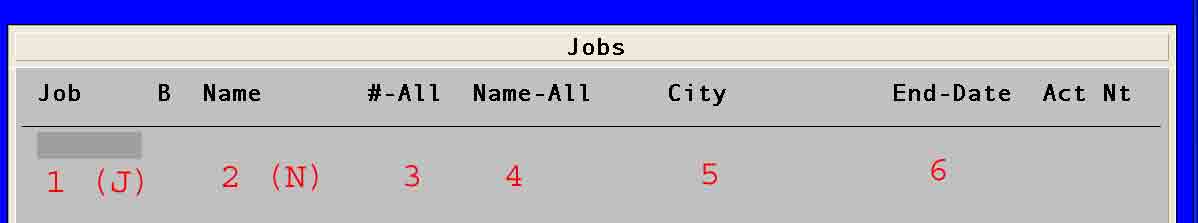
11.07.25 Upgrade Features
ACCOUNTS PAYABLE
Check Register Added selection of GL accounts if there are more than 1 checking accounts
Vendor Maintenance Active vendors are denoted with a "*" in the Act column
Vendor Master Listing Under the Address/List; Type-Class added a prompt for a single type class or all
ACCOUNTS RECEIVABLE
Customer Maintenance Active customers are denoted with a "*" in the Act column
Customer Merge Labels Added Active-Only Prompt
GENERAL LEDGER
Bank Reconciliation Added F10 Change Date on the reconciliation screen to make it easier to track incorrect starting balance
JOB COST
Job Maintenance Converted Job lookup to active job lookup and "All" active and inactive job lookup.
When the tab key is pressed and the prompt box is displayed under each heading the following will be displayed
Position "1" jobs are displayed in Job# order Active jobs only
Position "2" jobs are displayed in Job Name order Active Jobs only
Position "3" jobs are displayed in Job# order "All" Active & Inactive jobs
Position "4" jobs are displayed in Job Name order "All" Active & Inactive jobs
Position "5" jobs are displayed in City Name order "All" Active & Inactive jobs
Position "6" jobs are displayed if they have an End Date in date order "All" Active & Inactive jobs
Active jobs are denoted with a "*" in the Act column. Ssystem option "JCLOOKUP", if set to "J", then job look up starts in active only Job Numbers (position 1). Set to "N", then look up starts in active only Job Names (Position 2). If set to "3" then look up starts in #-All (position 3). Set to "4" then lookup starts in Name-All (position 4).
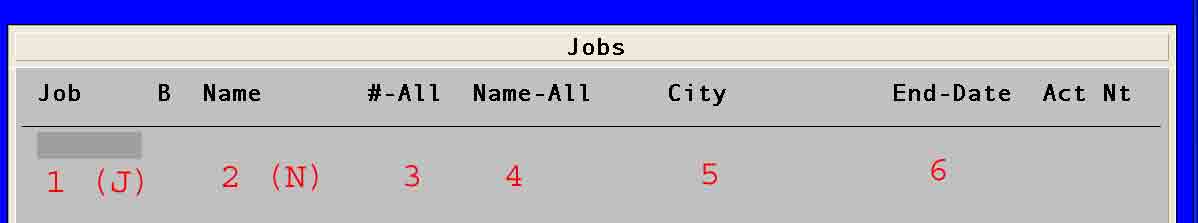
Change Order Entry Corrected Phase Code and Phase Code Description lookup
Units Posted Report Added Laid-Only option that shows only the production figures and craft hours for each cost code
PAYROLL
Quarterly SUI Reports Added Windows Save-As window to all reports requiring a file save.
Pre-Check Register Corrected Total Employee Count
Local Fringe Maintenance Added check of active payroll records if fringes are updated - requires new check build/tax calc
Montly Local Report Added Sum/Fringe - gives employee craft description, hours, total of fringes paid and the total hourly rates of fringes
941 Sui South Carolina Added ICESA formating for submittal of file on SCBOS web site
West Virginia W2 Submittal Added formatting for W2 file for the state
Multi-Line Check Register (XLn-Ck-Reg) Added Date and J/Date to the Extended Pay Totals which prints out each days hours and pay if the pay was entered under certified pay.
Tax Tables Added Effective date to the tax tables. This allows for entering in new projected tax tables and also allows for the update to add in new, Federal only, tax tables. This update will add in the change for the FUTA change that is effective July 1rst.
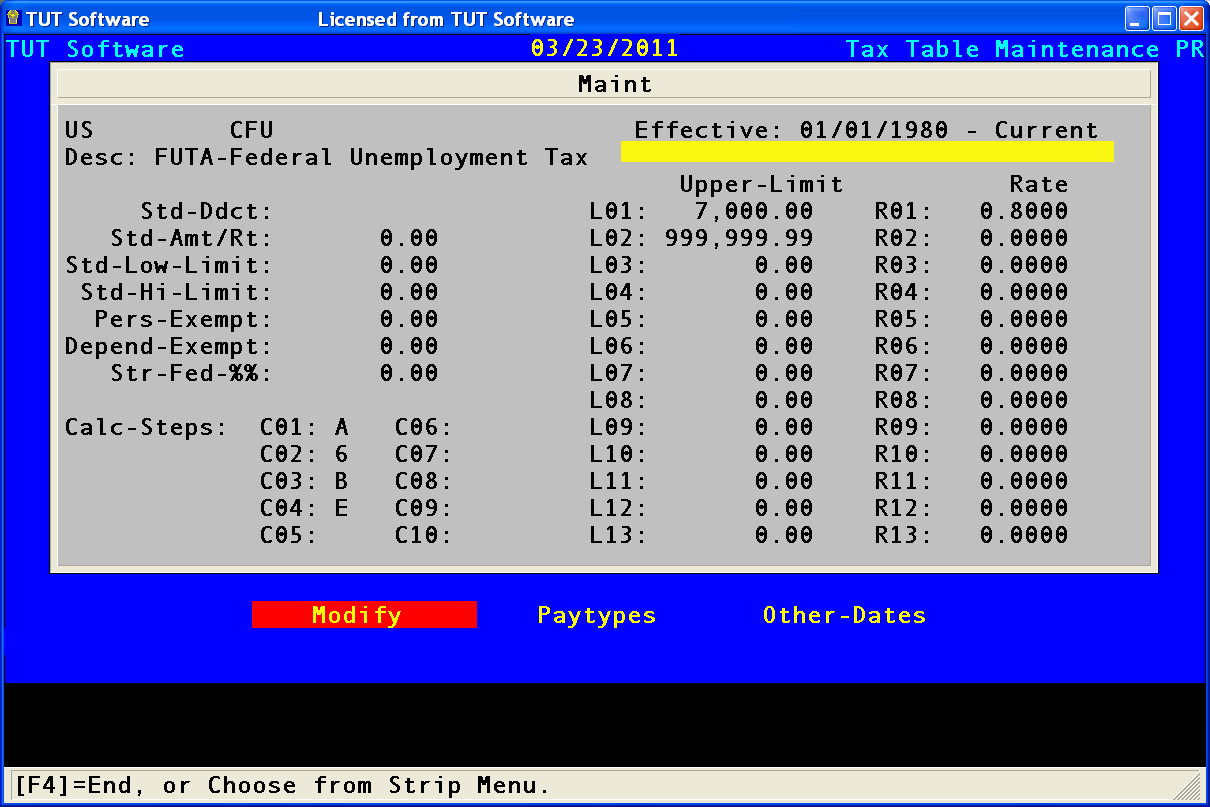
The effective date shows when the table became effective and if there are no new tables then till Current. If there is a new table effective after the
table you are viewing then the dates will reflect that, such as 01/01/1980 - 06/30/2011.
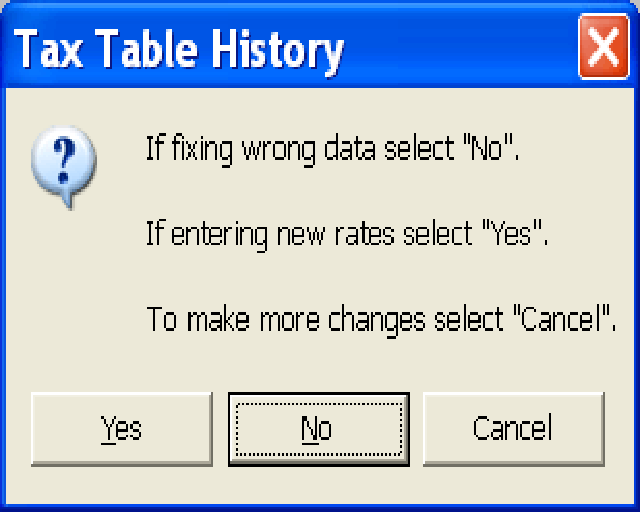
A table can be edited under the current effective date, but once the date has been changed the date you will be prompted by the above screen.
If you select "No" then the current table will be changed without creating a new one. If you select "Yes" then a new record will be created and the old
one saved.
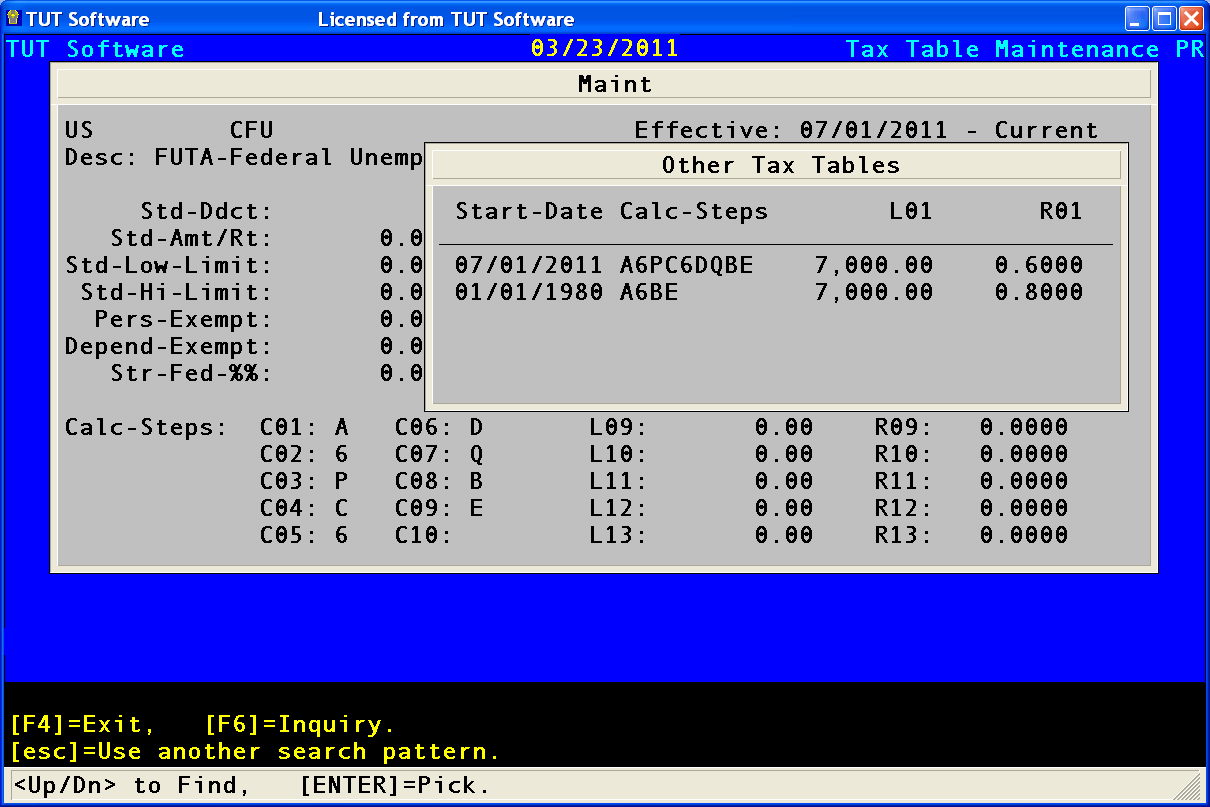
If you select Other-Tables then the above screen is displayed where each table is displayed with the calc steps and first limit and rate.